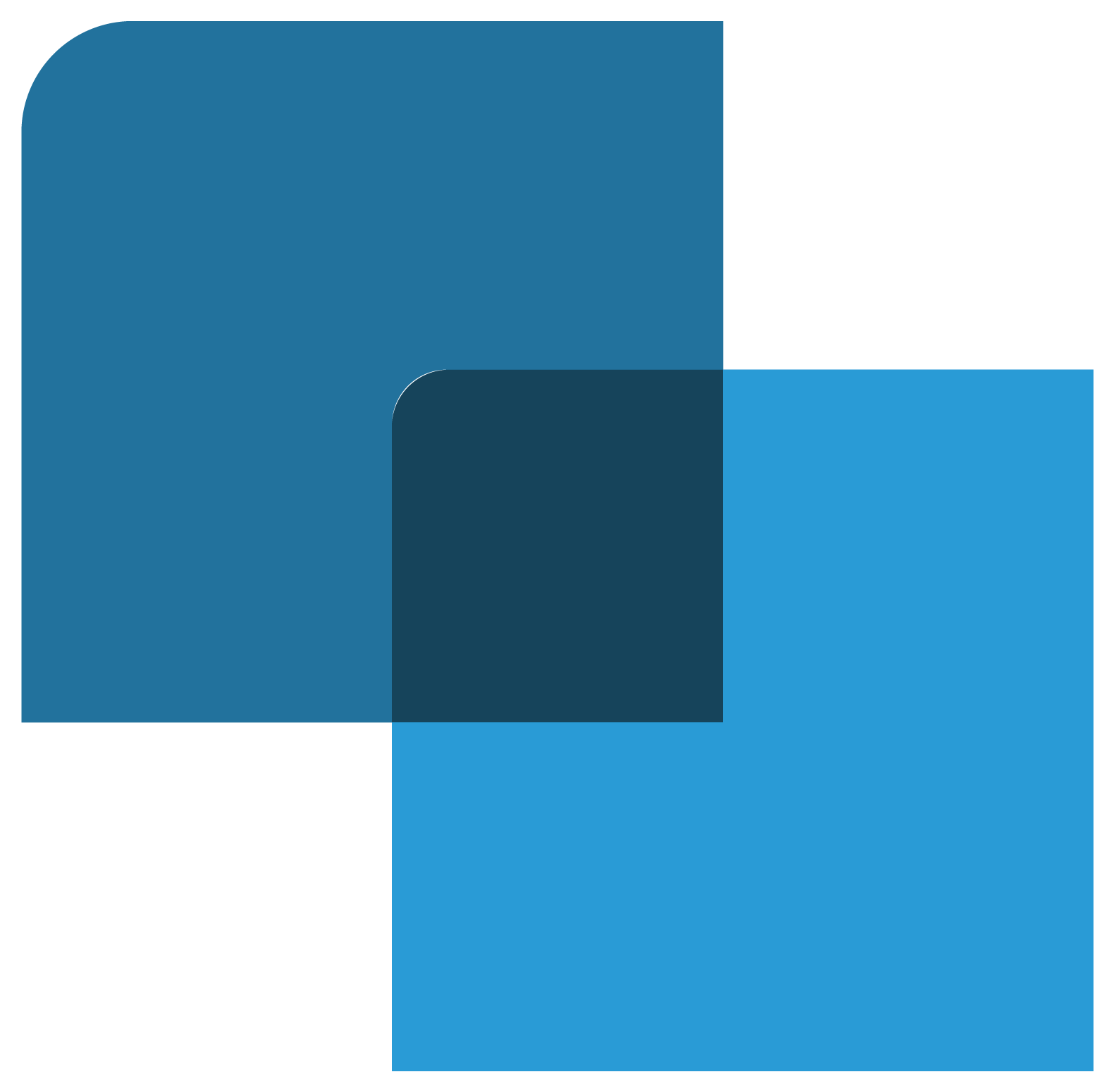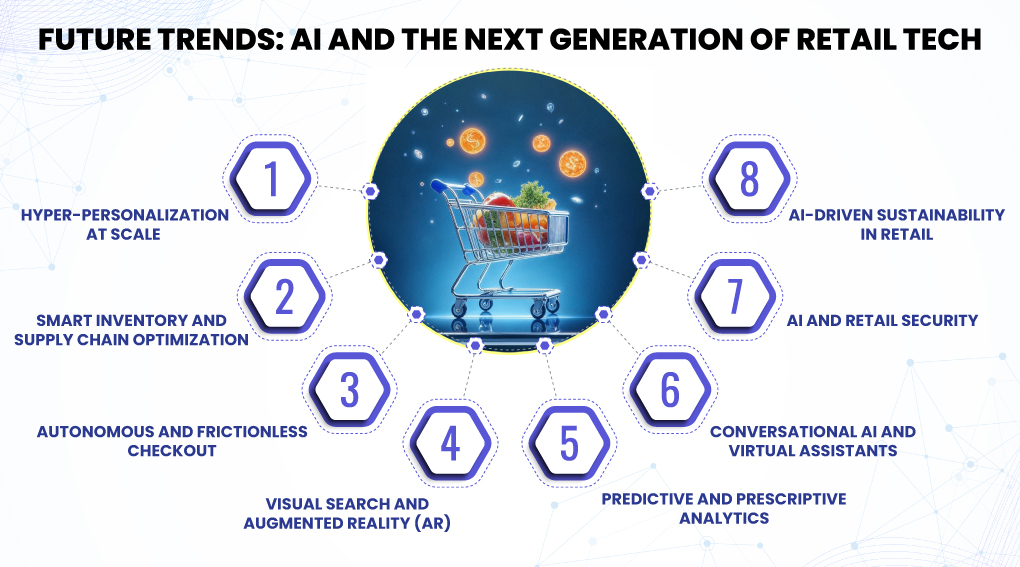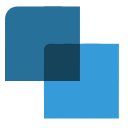In the vast world of the internet, encountering errors is an inevitable part of the user experience. Two common errors that can confuse users and website owners are soft 404s and traditional 404 errors. Understanding these issues is crucial for maintaining a positive user experience and optimizing your website for search engines.
What is a 404 Error?
A 404 error occurs when a user tries to access a page that doesn’t exist on your website. This can happen for various reasons, such as:
- The URL was mistyped.
- The page has been removed or moved without a redirect.
- The link pointing to the page is outdated.
When users encounter a 404 error, they typically see a standard error message stating that the page cannot be found. This can lead to frustration and potentially drive visitors away from your site.
What is a Soft 404?
A soft 404, on the other hand, is a bit trickier. This occurs when a page appears valid but returns a “not found” message while still delivering a 200 HTTP status code. This can confuse search engines, as they may think the page exists when it doesn’t, leading to indexing issues.
Common signs of soft 404s include:
- A page that says “This page does not exist” but returns a 200 status code.
- A search results page that shows no relevant results but is not correctly marked as a 404.
Why are 404 and Soft 404 Errors Important?
- User Experience: Both errors can significantly impact user experience. If users frequently encounter 404 errors, they may leave your site, resulting in higher bounce rates and lower engagement.
- SEO Impact: Search engines use 404 and soft 404 errors to determine the quality of your website. Frequent occurrences of these errors can negatively affect your site’s search engine rankings.
- Crawling and Indexing: Soft 404s can confuse search engines, leading them to waste time crawling non-existent pages, which can hinder the indexing of your actual content.
How to Handle 404 and Soft 404 Errors
- Custom 404 Pages: Create a user-friendly custom 404 page that helps visitors navigate to helpful content. Include a search bar, links to popular pages, or a sitemap.
- Redirects: When a page is moved or deleted, implement 301 redirects to guide users and search engines to the new location. This helps preserve link equity and user experience.
- Identify Soft 404s: Use tools like Google Search Console to identify soft 404 errors. Regularly audit your site to ensure pages return the correct HTTP status codes.
- Monitor and Update Links: Regularly check your internal and external links. Update or remove broken links to minimize the chances of users encountering errors.
Conclusion
Understanding and managing 404 and soft 404 errors is vital for any website owner. By implementing best practices, you can enhance user experience, maintain your site’s integrity, and improve your search engine optimization efforts. At Vervebot, we help you navigate these challenges and keep your website running smoothly.
For more tips and insights on website optimization, stay tuned to our blog!