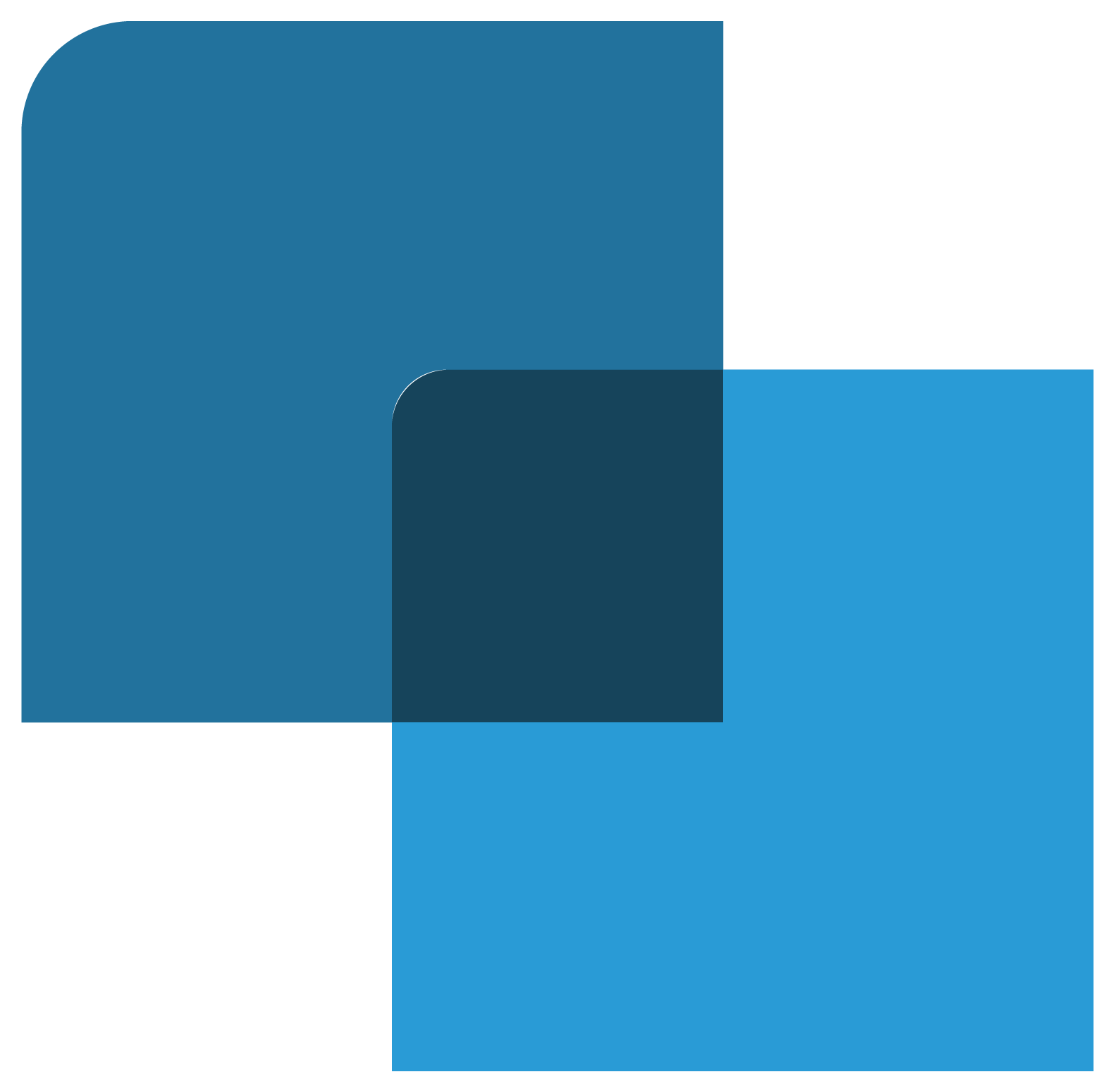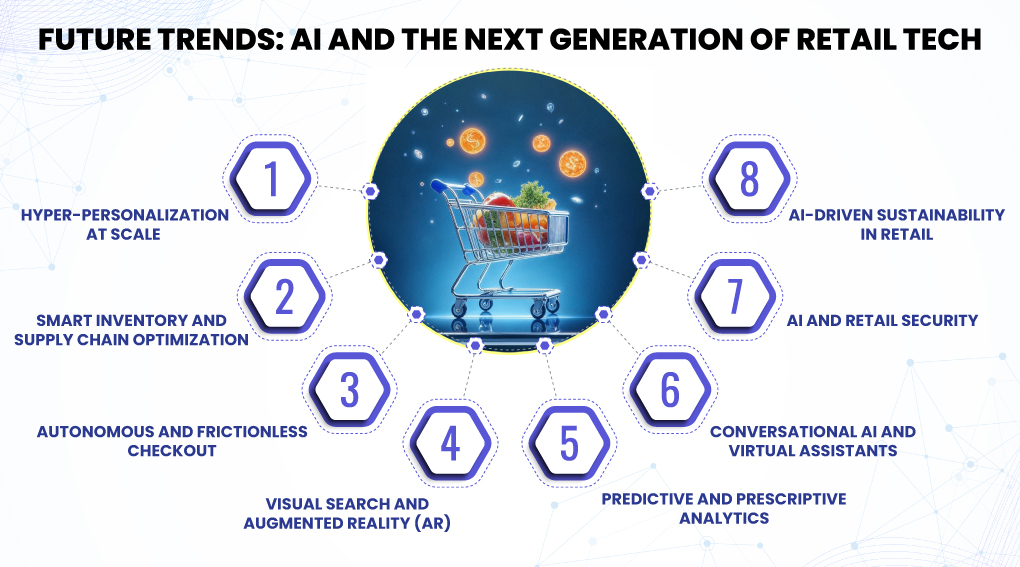Managing multiple WordPress sites can be a daunting task without the right tools. Whether you’re a web developer, a digital agency, or a business owner handling several sites, these tools can streamline your workflow, enhance security, and improve site performance. Here’s a look at eight essential tools to help you manage multiple WordPress websites effectively.
Manage WP
Overview: ManageWP is a powerful dashboard that allows you to manage all your WordPress sites from one place. It offers automatic backups, updates, and security monitoring, essential for maintaining multiple websites.
Key Features:
- Centralized Management Dashboard: Access and control all your sites from a single interface.
- Automated Backups and Restores: Schedule regular backups and restore your site with a few clicks.
- Performance Checks and Security Monitoring: Regularly monitor site performance and security vulnerabilities.
- Client Reports and Analytics: Generate detailed reports for clients, showcasing performance metrics and site health.
Additional Insights: ManageWP offers a free tier with basic functionalities, while its premium plan provides advanced features like client management and white labeling, making it ideal for agencies.
Main WP
Overview: MainWP is a free, open-source WordPress management tool with a centralized dashboard for managing multiple sites. It’s highly customizable with various extensions, making it a versatile choice.
Key Features:
- Manage Updates, Backups, and Security: Keep all sites up-to-date and secure from one dashboard.
- Customizable Extensions: Enhance functionality with a wide range of extensions for backups, security, and more.
- Detailed Reporting and Analytics: Monitor site performance and generate reports on updates and security.
- User and Role Management: Control user access and roles across all managed sites.
Additional Insights: MainWP’s open-source nature allows for extensive customization, though it may require a steeper learning curve compared to some commercial tools.
WP Remote
Overview: WP Remote simplifies the management of multiple WordPress sites with a focus on updates and backups. It features a clean interface and essential tools for efficient site management.
Key Features:
- Centralized Update Management: Manage all updates from one dashboard.
- Automated Backups: Schedule and manage backups for all sites.
- Security Monitoring: Keep track of security issues across sites.
- Performance Tracking: Monitor site performance metrics to ensure optimal functioning.
Additional Insights: WP Remote is a good choice for those who need straightforward management tools without the complexity of more feature-rich platforms.
Infinite WP
Overview: InfiniteWP is designed to manage unlimited WordPress sites from a single dashboard. It simplifies site maintenance with various features and is ideal for large-scale management.
Key Features:
- Single Dashboard for Unlimited Sites: Manage all your sites from one interface.
- One-Click Updates and Backups: Perform bulk updates and backups with ease.
- Customizable with Premium Add-Ons: Extend functionality with premium add-ons for enhanced features.
- Security and Performance Monitoring: Track site health and security across all managed sites.
Additional Insights: InfiniteWP offers a robust free version with extra premium features for more advanced needs.
Jetpack
Overview: Jetpack is a comprehensive plugin by WordPress.com that provides a suite of tools for site management, including security, backups, and performance enhancements.
Key Features:
- Site Security and Protection: Protect your sites with automated security features.
- Computerized Backups and Easy Site Restoration: Ensure your sites are backed up and can be restored quickly.
- Performance and Speed Optimization: Improve site speed and performance with built-in tools.
- Analytics and Monitoring Tools: Gain insights into site traffic and performance.
Additional Insights: Jetpack’s integration with WordPress.com offers seamless functionality, though some features may be limited in the free version.
WP-CLI
Overview: WP-CLI is a command-line interface for WordPress, allowing developers to manage multiple sites efficiently through commands. It’s ideal for those who prefer a command-line approach.
Key Features:
- Command-Line Access to WordPress: Perform administrative tasks directly from the command line.
- Bulk Updates and Management: Manage multiple sites and perform bulk operations efficiently.
- Plugin and Theme Management: Install, update, and configure plugins and themes via the command line.
- Database Operations: Handle database tasks such as backups and optimizations.
Additional Insights: WP-CLI is particularly useful for developers who are comfortable with command-line tools and need to efficiently manage large numbers of sites.
CMS Commander
Overview: CMS Commander offers a centralized platform to manage multiple WordPress sites, focusing on content management and automation. It’s beneficial for managing content-heavy sites.
Key Features:
- Centralized Content Management: Control content across multiple sites from one dashboard.
- Bulk Posting and Updates: Manage and schedule posts across all sites.
- SEO Optimization Tools: Enhance SEO efforts with built-in optimization features.
- Automated Content Publishing: Set up automated content publishing schedules.
Additional Insights: CMS Commander is ideal for content-heavy sites and agencies that need to streamline content management and SEO across multiple sites.
UpdraftPlus
Overview: UpdraftPlus is a popular backup plugin that allows you to manage backups for multiple WordPress sites. It’s essential to ensure your sites are always backed up and can be restored quickly.
Key Features:
- Automated Backups and Restores: Schedule backups and restore sites quickly when needed.
- Cloud Storage Integration: Save backups to cloud storage services like Google Drive, Dropbox, and more.
- Incremental Backups: Perform backups incrementally to save time and storage space.
- Easy Site Migration: Migrate sites quickly with built-in migration features.
Additional Insights: UpdraftPlus offers a robust free version with premium options for more advanced backup and migration features.
Conclusion
Managing multiple WordPress websites doesn’t have to be overwhelming. With these tools, you can streamline your workflows, ensure your sites are secure and up-to-date, and easily handle backups and performance monitoring. Explore these options to find the right mix for your needs and enjoy a more efficient WordPress management experience. Each tool offers unique features tailored to different aspects of site management, so consider your specific requirements to choose the best combination for your workflow.